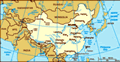Advertisement
Published: June 19th 2012
iPad Applications for the Road (Traveling): Part 1 The Small mobile touch screen computer tablet (pad) is a powerful tool and a wonderful thing. If the HP professional model had been marketed differently in 2003 the world might be a different place now. However, what we have currently is a slew of brands and models with the IPad apparently being the most popular and useful at this time (June 2012).
There are really three reasons why you would want to buy a tablet or IPad (other than perceived status, or the rarified ’Apple’ status). The first reason for purchase is for wanting to use the internet and communicating, i.e. email, Facebook, Pinterest, etc. The second reason is for games, games, and more games, videos and music. The third reason is to be productive, creative and self directed.
Almost a year ago, while lecturing at the Sichuan University in Chengdu, I noticed that a number of my Tibetan friends, permanent residents of Chengdu, had IPads. I observed carefully how they were using the pads and to what benefit. I quickly learned that the hand and finger manipulation of a large number of images, high resolution, was both expedient, useful and extremely easy. Furthermore, the email program and an ability to read English and Tibetan texts, and a general ease of operation was attractive. There were even some applications that could be downloaded onto the unit that were immediately of benefit, such as a Tibetan Dictionary - in Tibetan script. I was intellectually and emotionally sold.
After leaving Chengdu and retuning to New York, within a couple of weeks, I proceeded to an Apple Store and purchased an IPad 2, 3G, 64 gig - that was last August 2011.
I faced a steep learning curve entering the rarified world of Apple and trying to understand the mindset of 'Apple' which wasn't easy, nor in any way intuitive, as is so commonly advertised and echoed by the committed and youthful followers. I on the other hand first used an IBM xt computer back in 1984, and PCs ever since then.
After coming to terms with the basic IPad equipment, it was then time to learn about apps and locate programs (apps) that were useful and productive. At the outset this was difficult. It still is difficult! You won't be alone in thinking and feeling this.
The additional applications (apps) that can be added or downloaded to the IPad, other than what comes preinstalled, are only available through a very narrow and controlled conduit called the App Store. You need to know up front that the App Store is full of junk, and I mean FULL. Very little scrutiny is given to most of these so called 'approved for use’ Ipad apps created by third parties. However, with diligence and a tremendous amount of time and research, reading online reviews, checking the number of downloads, checking the user reviews, and I emphasize, a tremendous amount of time, I began to find useful apps.
The time required to source Ipad apps can be ten times or as much as one hundred times longer than searching and reviewing already vetted products for general PC or Mac computer use and purchase.
Now, the reason for writing this overly lengthy, self interested, rant is to share what I have learned about being productive on an IPad. And especially while on the road - traveling.
Having all the necessary and comforting familiar softwares and apps while on the road can be a difficult thing, especially if you use several computers and an IPad. Some of us still have a home computer, and an office computer, laptop and possibly an IPad. I for one have all, even a computer for the apartment in New York and one for my home in Vancouver. It is a little overwhelming trying to keep track of everything.
That said, I have found that in the last year I began to do a lot more of my work, planning and note taking on the iPad. And lately I have even started to do more graphics work, image manipulation, mindmaps and article writing on the pad.
Writing is very important to me. So far the best app for writing is
iA Writer. It has all of the standard keyboard extensions I need to be able to type smoothly without thinking about where the keys are. It also allows for the creation of folders which is very important if you have several projects on the go.
For jotting down quick ideas, notes, reminders and such, then I use
Infinote which is really a post-it and pinup board combination. It allows for multiple boards (folders) and everything is visually accessible and easy to navigate, change and erase. On an iPad you can't take erase for granted. A lot of apps don't have an erase or undo. Corkulous Pro is also good but I find myself going back to Infinote.
If there is a need to do a little Html coding and tweaking on the fly and I don't want to just rely on memory of Html syntax then I use
Textastic which is very functional and clean.
For reading all types of files, be they Pdf, images or documents, in whatever format, then
Goodreader has been the most useful and consistent in how it operates, along with a host of other features. It is especially useful with Tibetan texts. The ability to make folders for the more than several thousands of documents I have stored on the IPad is essential.
The calendar that comes with the iPad is very basic and simple. I have found
Calvetica a far superior calendar app. It has more features and very straight forward to use. It also looks nicer and is more flexible for my uses.
Along with Goodreader I also use the
Tibetan Dictionary app which I find very user friendly and extremely helpful on the road - especially when hanging out with Tibetan friends in Chengdu.
Skitch is my go to app if I need to annotate an image file with text, numbers, or any annotation at all really. It maintains the image quality and is simple to use. If it could be improved then a scaleable transparency feature for the text and drawing tool would be a great enhancement rather than the current solid coloured line. Although the line width can be scaled larger or smaller.
Mindmaps are something that I have been doing since about 1976 after I learned the technique from Tony Buzan - a family friend - who turned it into a career. There are a number of good mindmapping apps available. The program I use most often is
iThoughts HD, but others should be considered as well depending on personal preference. I have created mindmaps, called Outlines on the HAR website, for lectures in China, both using them in powerpoint type presentations and for student handouts.
For drawing shapes, Venn diagrams and such, then
Idesk is the application. It is extremely versatile allowing a variety of both standard and non-standard shapes, text, arrow or line connections between the different shape elements. I heard that the programmers are changing the name from Idesk to Grafio. Be aware of a possible name change if searching for this app.
For dealing with altering, creating or filling out a Pdf form then I use
Pdf Expert. I have tried many but none seem to work as well as this app. Of course, it is possible that Goodreader has the same features but I haven't been able to figure them out if they are in fact there in the app.
Sometimes it is important to check the local time of other countries in the world and for this I use
World Clock HD. It allows for multiple clock faces on a page all labelled with the city of your choice. They also provide a really fantastic zoomable world map with extensive labeling. It is worth getting just for the map.
Images are a staple on the internet and especially for anyone working with art, iconography or graphics. The best image search program that I have found thus far is
Searcher Pro. It includes a web browser for quickly referencing the source page of any image without leaving the Searcher Pro app.
While traveling it is nice to be able to check the usage stats of a website, I have two webpages and two blogs, and for that I think
Analytics Pro is probably the easiest and most reliable application. If there is a better app then I would like to hear about it.
It goes without saying that
Skype is an essential app for staying in touch on the road as is
Dropbox, or some of the many other internet based storage space sites, for holding or transferring images, files and documents.
In searching for apps, my biggest difficulty has been in trying to find an image management program that allows me to put two images side by side, or as they say in the Gaspe region of Quebec 'side by each.' The idea is to put two images together side by side for comparison purpose, to then save both as a single new image, and be able to email the image.
There are loads of image collage apps but most are qwerky, or don't save the image in high resolution. The programs to watch out for and generally to avoid are those that place the images in frames, or advertise themselves as image framing programs. Most of these apps do not have the fixed dimensions that suit Tibetan paintings. There are some that offer two frames on the screen, side by side, but slightly staggered, one above the other, which allows for writing some text above or below each of the two images. I can see a possible educational use for this.
I have been using
Pic Collage and found it was very easy to manipulate the images and place them wherever I like on the screen, however there is a tremendous loss in resolution. Aside from that, I still kinda like the app.
Photo Wall is the best app so far for creating what they (app developers) call a collage. I have used it to place images side by side for comparison. If the images are in high resolution then the app will maintain the resolution or allow you to downgrade to create a smaller image file size for sending by email.
I am currently looking at several other collage type programs but for different reasons than the use above. Now I require a collage app that allows for a grid of squares in rows, maybe four or six across and four or six down, making a single image made up of unique single images in each small square. The purpose for this is to highlight 'like' details from different paintings. The specific use I am thinking of is for teaching the religious hats of the various Tibetan Buddhist and Bon religious traditions. The idea is to take a painting depicting a teacher that is also wearing a generic hat unique to that tradition, crop the head including the hat, and place into one of the small grid squares, and thus filling all the squares with examples of hats. I have tried several apps but am not satisfied yet with the results of any of them. I will continue to look and experiment as new apps come available.
Password programs - apps designed to store all personal passwords and important information are very popular, useful, and maybe, needed by some. I use
1password which I found to be not too complicated. Generally apps that are very difficult to learn how they work, or have no instructions at all, are likely written badly and don't have the user in mind. The author of the app may be the greatest programmer in the world, but not for you and me. It is like a great professor in University that is acknowledged worldwide as being tremendously educated and knowledgable, but, can't teach worth a damn.
Banking apps are very useful and convenient. As to how good and trustworthy they are, I guess the answer is -as far as anything on the internet is trustworthy. Your guess is really as good as mine. I'm really only trusting the experts with no personal first hand expertise as to the actual safety or dangers of banking over the internet.
Regardless of my dire warnings about apps and the App Store, there really are a lot of great apps available for the IPad, but always remember, there are more bad apps out there than good. Aside from the apps I have mentioned above there are numerous apps for very specific function and uses. I will list the ones I find useful and the reasons why in another short article. The apps listed here are all for general purpose and maximum productivity.
It will take a lot of time and effort to find the ones that will work best for every particular need and situation, but once you do it then it really is worthwhile for both productivity and peace of mind.
--- Jeff 6-2012
Ia Writer: http://www.iawriter.com/
Infinote (or Corkulous)
Goodreader:
Calvetica (calendar):
Tibetan Dictionary:
Idesk: http://www.tentouchapps.com
Skitch: http://evernote.com/
iThoughts HD
Takeout Software, World Clock HD:
Analytics Pro:
Searcher Pro:
Skype:
Dropbox:
Textastic:
PDF Expert:
Pic Collage:
Photo Wall:
Advertisement
Tot: 0.232s; Tpl: 0.028s; cc: 11; qc: 27; dbt: 0.0689s; 1; m:domysql w:travelblog (10.17.0.13); sld: 2;
; mem: 1.1mb